blog
UNSW COMP6771 (Advanced C++) Week 2 STL
This week is about STL containers, iterators and algorithms
I/O (Input / Output) in C++
#include <iostream>
#include <fstream>
// input stream (read data)
int i;
std::ifstream fin{"data.in"};
while (fin >> i) {
std::cout << i << "\n";
}
fin.close();
// output stream (output data)
std::ofstream fout{"data.out"};
fout << i;
fout.close();
I/O With error detection
#include <iostream>
#include <fstream>
int main () {
// Below line only works C++17
if (auto in = std::ifstream{"data.in"}; in) { // attempts to open file, checks it was opened
for (auto i = 0; in >> i;) { // reads in
std::cout << i << '\n';
}
if (in.bad()) {
std::cerr << "unrecoverable error (e.g. disk disconnected?)\n";
} else if (not in.eof()) {
std::cerr << "bad input: didn't read an int\n";
}
} // closes file automatically <-- no need to close manually!
else {
std::cerr << "unable to read data.in\n";
}
}
I/O with format
#include <iostream>
#include <iomanip> // to use the setprecision manipulator
int main() {
std::cout << 1331 << std::endl; // 1331
std::cout << "In hex " << std::hex << 1331 << std::endl; // In hex 533
std::cout << 1331.123456 << std::endl; '// 1331.12
std::cout.setf(std::ios::scientific, std::ios::floatfield);
std::cout << 1331.123456 << std::endl; // 1.331123e+03
std::cout << std::setprecision(3) << 1331.123456 << std::endl; // 1.331e+03
std::cout << std::dec << 1331 << std::endl; // 1331
std::cout.fill(’X’);
std::cout.width(8);
std::cout << 1331 << std::endl; // XXXX1331
std::cout.setf(std::ios::left, std::ios::adjustfield);
std::cout.width(8);
std::cout << 1331 << std::endl; // 1331XXXX
}
Type conversion
- Implicit: Compiler-directed conversions
- Explicit: Programmer-specified conversions
// Implicit type conversion
#include <iostream>
int main() {
int age = 17;
double agePrecise = age;
std::cout << age;
}
static_cast
double pi = 3.14;
int piInteger1 = pi; // What happens here?
int piInteger2 = (int)pi; // C-style
int piInteger3 = static_cast<int>(pi); // C++ style
int x = 5, y = 2;
// Note how the order of operations is not immediately obvious with C-style casts
double slope = (double)x / y; // C-style
double slope = static_cast<double>(x) / y; // C++ style
Why use static_cast over C-style cast?
C-style can mean more than static_cast. It also might mean reinterpret_cast or const_cast. The compiler tries each of them until it finds one that works. C-style cast might differs from what you expect and introduces potential bugs. Further, static_cast is a lot easier to search for or do search/replace on.
Reference: https://stackoverflow.com/a/475831/9494810
Choosing from static_cast, dynamic_cast, const_cast, reinterpret_cast, C-style cast (type)value, Function-style cast type(value)?
static_cast is preferred. reinterpret_cast is dangerous but useful when dealing with low level memory operations. C-style cast and Function-style cast should be avoided.
This also triggers another dissimilar but interesting problem: using bracket () or curly bracket {} to call constructor. When there is only one variable, () can be dangerous as it might be interpreted as a C-style cast rather than calling constructor. But {} is guaranteed to call the constructor. Then {} should be used as it is safer.
Reference: https://stackoverflow.com/a/332086/9494810
Iterating through arrays in C++
#include <array>
#include <iostream>
int main() {
// C-style. Don't do this
// int ages[3] = { 18, 19, 20 };
// for (int i = 0; i < 3; ++i) {
// std::cout << ages[i] << "\n";
// }
// C++ style. This can be used like any other C++ container.
// It has iterators, safe accesses, and it doesn't act like a pointer.
std::array<int, 3> ages{ 18, 19, 20 };
for (int i = 0; i < ages.size(); ++i) {
std::cout << ages[i] << "\n";
}
for (auto it = ages.begin(); it != ages.end(); ++it) {
std::cout << *it << "\n";
}
for (const auto& age : ages) {
std::cout << age << "\n";
}
}
Function Templates
template <typename T>
T Min(T a, T b) {
return a < b ? a : b;
}
int main() {
Min(1, 2); // uses int min(int, int);
Min(1.1, 2.2); // double min(double, double);
}
The compiler will generate different codes for different given types. It runs faster because the generated codes are designed for the particular given type, but the size of codes will also be larger as there will be 50 different code instances of the templates for 50 different given types.
STL: Standard Template Library
STL is an architecture and design philosophy for managing generic and abstract collections of data with algorithms
- All components of the STL are templates
- Containers store data, but don’t know about algorithms
- Iterators are an API to access items within a container in a particular order, agnostic of the container used
- Each container has its own iterator types
- Algorithms manipulate values referenced by iterators, but don’t know about containers
Iterators
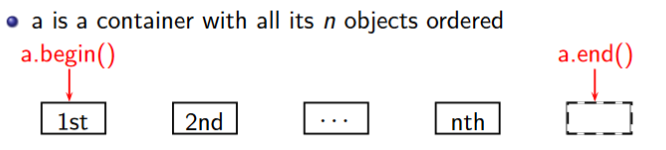
- Iterator is an abstract notion of a pointer
- Iterators are types that abstract container data as a sequence of objects
- The glue between containers and algorithms
#include <iostream>
#include <vector>
#include <string>
int main() {
std::vector<std::string> names;
for (auto iter = names.begin(); iter != names.end(); ++iter) {
std::cout << *iter << "\n";
}
for (std::vector<std::string>::iterator iter = names.begin(); iter != names.end(); ++iter) {
std::cout << *iter << "\n";
}
}
a.begin(): abstractly “points” to the first elementa.end(): abstractly “points” to one past the last element, not an invalid iterator value, is something like rubbish- If iter abstractly points to the k-th element, then:
*pis the object it abstractly points to++pabstractly points to the (k + 1)-st elementIterators, Constness, Reverse
begin(): first elementrbegin(): last elementcbegin(): first element, const,crbegin(): last element, constend(): after last elementrend(): before first elementcend(): after last element, constcrend(): before first element, const
#include <iostream>
#include <vector>
int main() {
std::vector<int> ages;
ages.push_back(18);
ages.push_back(19);
ages.push_back(20);
// type of iter would be std::vector<int>::iterator
for (auto iter = ages.begin(); iter != ages.end(); ++iter) {
(*iter)++; // OK
}
// type of iter would be std::vector<int>::const_iterator
for (auto iter = ages.cbegin(); iter != ages.cend(); ++iter) {
//(*iter)++; // NOT OK because it is const
}
// type of iter would be std::vector<int>::const_iterator
for (auto iter = ages.rbegin(); iter != ages.rend(); ++iter) {
std::cout << *iter << "\n"; // prints 20, 19, 18
}
// Can also use crstart and crend
}
Iterator Categories
Input/Output -> Forward -> Bidirectional -> Random (more powerful)
Algorithm requires certain kinds of iterators
- input: find(), equal()
- output: copy()
- forward: replace(), binary_search()
- bi-directional: reverse()
- random: sort()
Container’s iterator falls into a certain category
- forward: forward_list
- bi-directional: map, list
- random: vector, deque
Stack, queue are container adapters, and do not have iterators
Other Iterators: streams
#include <fstream>
#include <iostream>
#include <iterator>
int main() {
std::ifstream in("data.in");
std::istream_iterator<int>begin(in);
std::istream_iterator<int> end;
std::cout << *begin++ << "\n"; // read the first int
++begin; // skip the 2nd int
std::cout << *begin++ << "\n"; // read the third int
while (begin != end) {
std::cout << *begin++ << "\n"; // read and print the rest
}
}
STL: Containers
STL containers are abstractions of common data structures
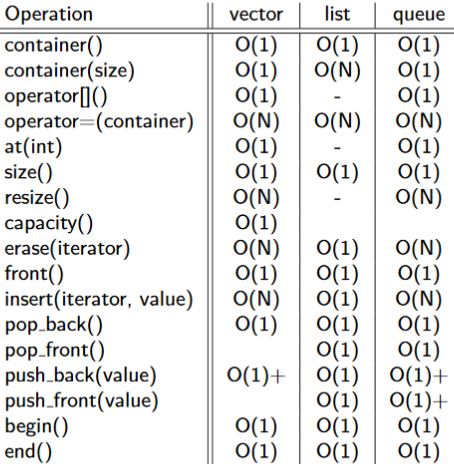
https://en.cppreference.com/w/cpp/container
Sequential Containers
- Elements have specific order controlled by programmer
- Class templates
#include <iostream>
#include <vector>
// Begin with numbers 1, 2, 3 in the list already
int main() {
// In C++17 we can omit the int if the compiler can determine the type.
std::vector<int> numbers {1, 2, 3};
int input;
while (std::cin >> input) {
numbers.push_back(input);
}
std::cout << "1st element: " << numbers.at(0) << "\n"; // slower, safer
std::cout << "2nd element: " << numbers[1] << "\n"; // faster, less safe
std::cout << "Max size before realloc: " << numbers.capacity() << "\n";
for (int n : numbers) {
std::cout << n << "n"
}
}
std::vector: Dynamically sized arraystd::list: Doubly linked liststd::forward_list: Singly linked liststd::deque:with fast operations for element at beginning std::array: C-style array wrapperAssociative Containers
A value type is accessed through a second data type, the key.
#include <iostream>
#include <map>
#include <string>
int main() {
std::map<std::string, double> m;
// The insert function takes in a key-value pair.
std::pair<std::string, double> p1{"bat", 14.75};
m.insert(p1);
// The compiler will automatically construct values as
// required when it knows the required type.
m.insert({"cat", 10.157});
// This is the preferred way of using a map
m.emplace("cat", 10.157);
// This is very dangerous, and one of the most common causes of mistakes in C++.
std::cout << m["bat"] << '\n';
auto it = m.find("bat"); // Iterator to bat if present, otherwise m.end()
// This is a great example of when to use auto, but we want to show you what type it is.
for (const std::pair<const std::string, double>& kv : m) {
std::cout << kv.first << ' ' << kv.second << '\n';
}
}
- map
- log(n) for most operations, probably stored as a red-black tree
- Ordered by key value (requires key to be comparable with <)
- Iterators will iterate through in order of key, not by insertion time
- unordered_map
- O(1) for most operations
- Stored as a hash table (requires keys to be hashable)
- Iterators will iterate through in an arbitrary, undefined order
- set
- Search, removal, insertion have log(n) complexity
- Contains sorted set of unique objects of type Key
Fun stuffs
auto in function prototype
auto f(auto a, auto b) {
return (a > b) ? a: b;
}
This fragment of code is from a lab this week, when a student asks about using auto vs template.
The use of auto instead of template seems much more cleaner code. But it is not yet supported. Not until C++20. It is a GCC extension (since version 4.9), and should only be available when compiling with -fconcepts flag. When compiling with -pedantic-errors it reverts to what it should be doing, which is failing to compile. On macOS, g++ is not actually g++, but rather clang, which does not have this extension thus will always fail to compile no matter what I tried for half my afternoon!
The code is conceptually same as the code below:
template <typename T, typename U>
auto f(T a, U b) {
return (a > b) ? a : b;
}
This is longer, but is supported nicer. Hope auto in function prototype will be supported better!
